Google Photos, just like your smartphone, is a valuable tool for saving your memories, but storage space can quickly fill up. This article offers you simple and effective tips to free up space on your account (and on your device) and thus continue to take full advantage of the available space.
Why optimize your Google Photos space?
Limited storage space can lead to limitations: inability to add new photos, slower service, and the need to upgrade to a paid plan.
Solutions to free up space
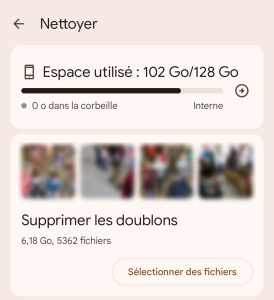
Use Files by Google: This free app allows you to easily detect and delete duplicates, unnecessary screenshots, and blurry photos. Simply select the menu in the upper left corner and select “Clean up”. You can then go through the categories and delete what is no longer needed.
Enable the grouping of similar photos in Google Photos: This feature allows you to quickly identify and delete duplicate photos.
Compress your photos:
- Enable the space saver: This option reduces the quality of your photos to save space. Be careful, this action is irreversible.
Additional tips
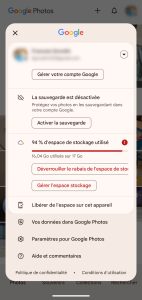
- Back up your photos elsewhere: Use an external hard drive or another cloud service to create backups of your most important photos.
- Be careful with shared photos: Make sure that the photos you want to delete are not shared with others.
- Perform regular cleanups: Get in the habit of regularly checking your storage and deleting unnecessary files.
- On Google Photos, by clicking on your photo in the upper right corner, you can access the “Manage storage” option.
- Again, you can select what you want to clean up by going through the categories.
- If you still lack space, there is an option at the bottom of the page that also allows you to clean up Gmail and Drive.
Conclusion
By following these tips, you can easily free up space on your Google Photos account and on your device and thus continue to enjoy your space to the fullest without worrying about storage limits.

Specialist in digital communication and international cinema, videographer, photographer and creator of content of all kinds.
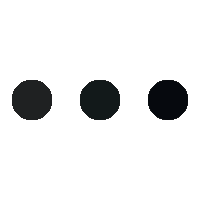

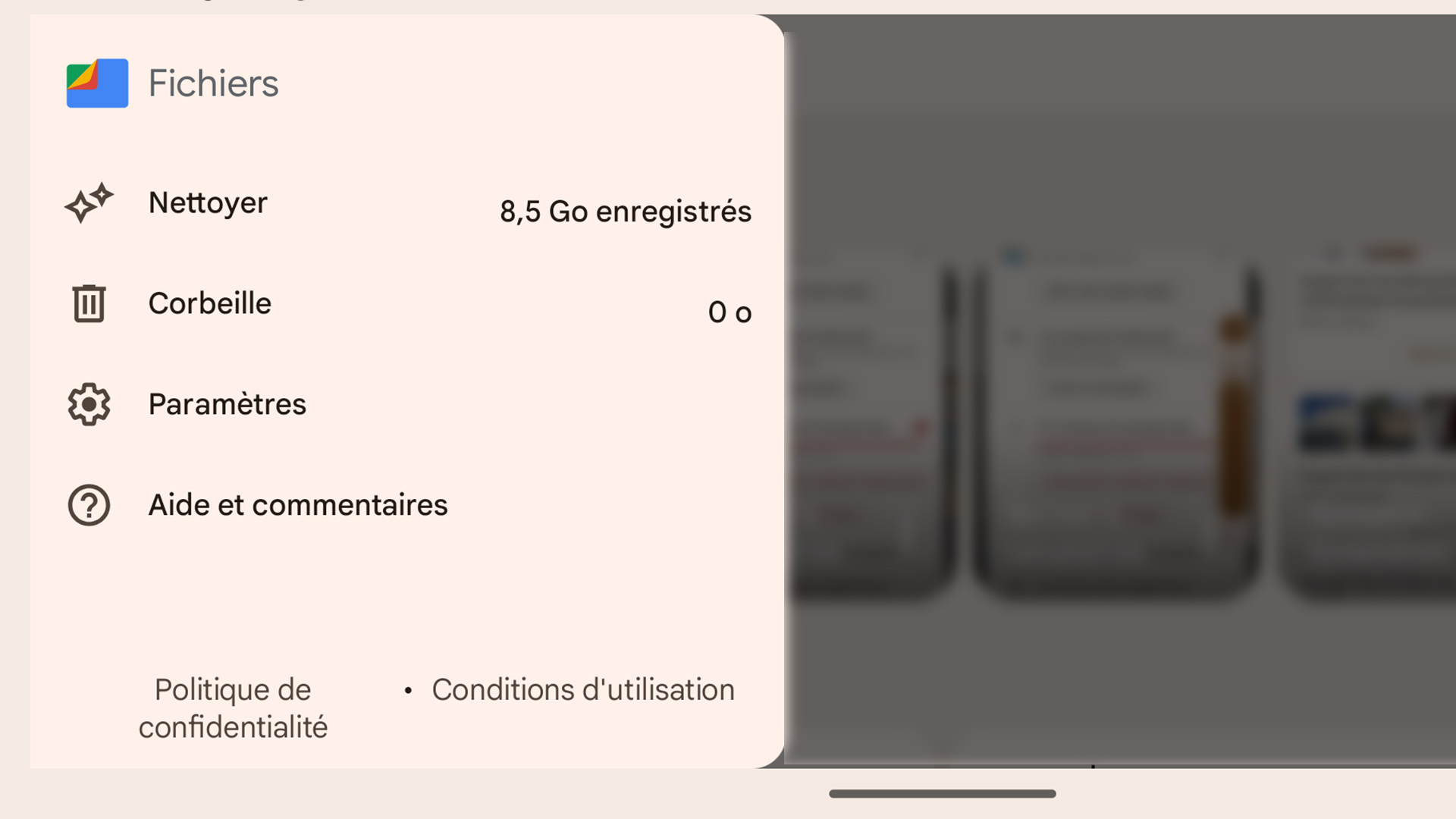
 Follow
Follow
