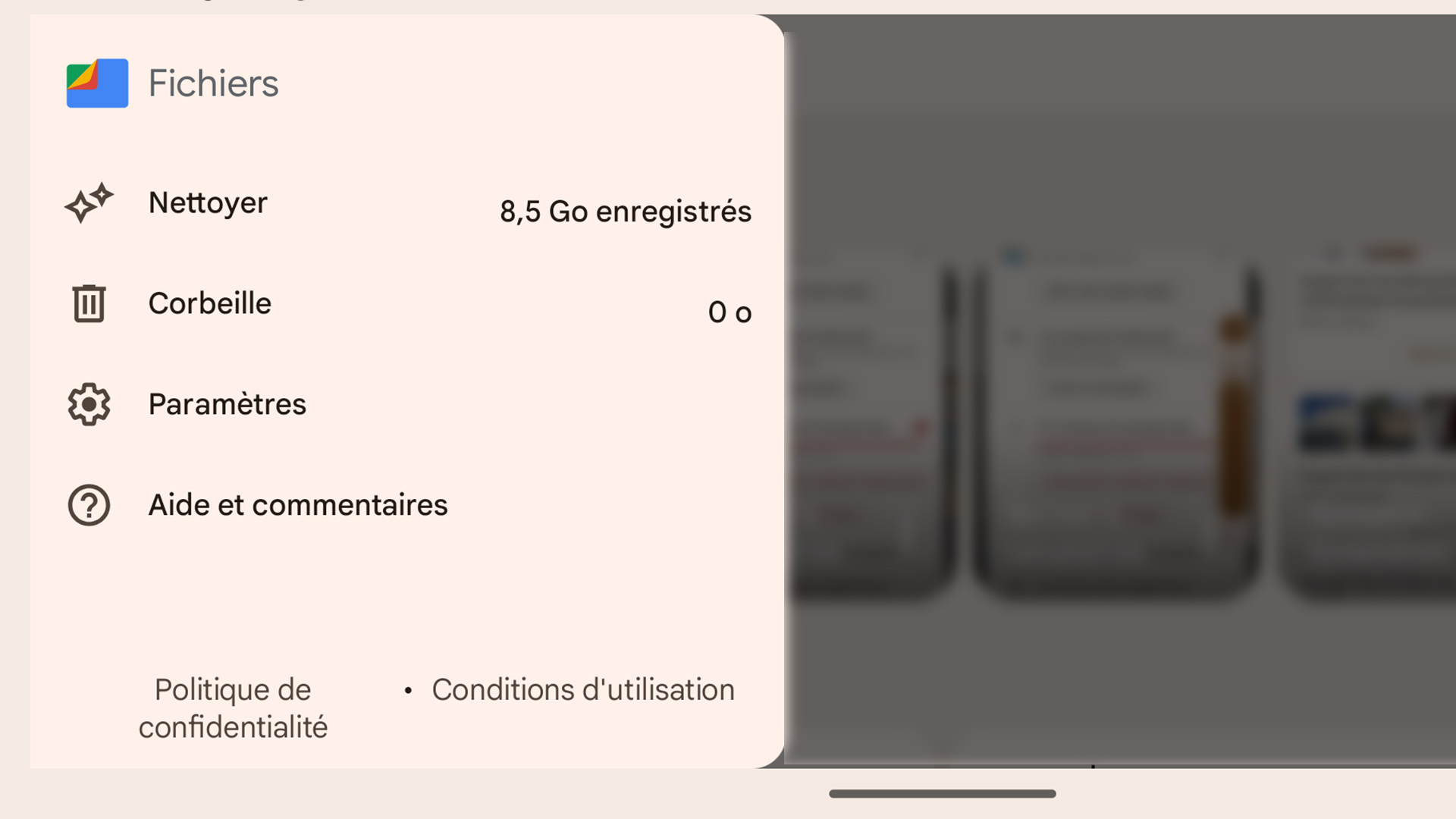Writing takes time… That’s why we try to write quickly. But this often leads to mistakes in the text. Sometimes it is simple grammar or spelling errors. Personally, it bothers me. But I understand that this is not the case for everyone. But sometimes we write so fast that we do not realize that what has been written is simply unreadable for the person who receives it. But how not to lose our precious time while writing legibly?
The solution: creating keyboard shortcuts!
Whether you use an Android phone or an iPhone, you can create your own shortcuts. These shortcuts will be activated as soon as you type the letters you have chosen. Here is how.
On iPhone:
- Tap Settings
- General
- Keyboard
- Shortcuts
- Click on the (+) in the upper right corner
- You will see blanks for Phrase and Shortcut
- In the phrase portion, you write the expression for which you want a shortcut. In the shortcut space, you choose the combination of letters you want to use for your phrase.
The keyboard shortcuts are suggested above the word and accepted by pressing space or by selecting it.
 On Android:
On Android:
- Go in the Settings
- Language and Keyboard
- Input
- Personal dictionary
- Click on the (+) in the upper right corner
- In the New Word or Phrase bar, type the phrase that you want to see appear when you enter your shortcut.
- For the shortcut section, enter the combination you want to use instead of the full phrase.
When you type the selected characters, the automatic corrector will offer the expression you have designated.
You can now go full speed when writing on your mobile or tablet.

Specialist in digital communication and international cinema, videographer, photographer and creator of content of all kinds.
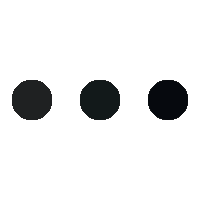


 Follow
Follow