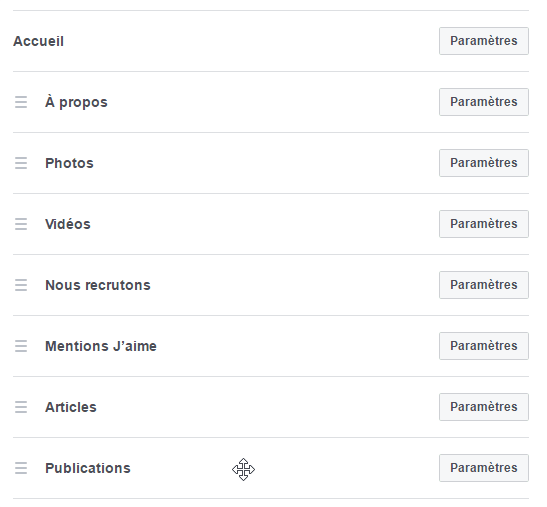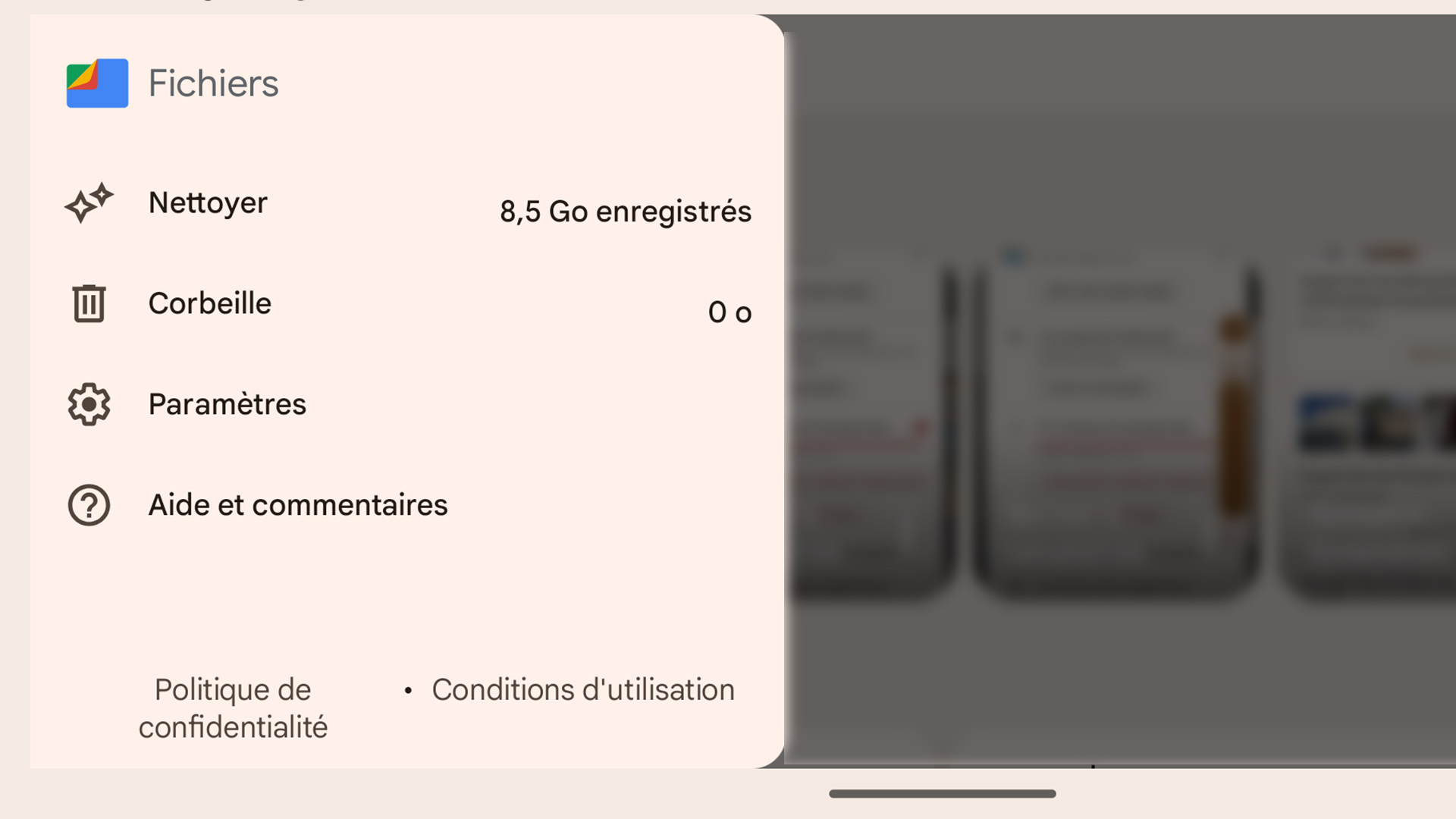A few weeks ago, Facebook changed the order of appearance of your content. It is therefore possible that your publications appear after your photos and competitions. Sometimes it can please you, but often it does not. But it is possible to change the order of your contents. Here’s what to do.
Two ways to go
- Go to your page
- In the left bar, select the tab “Manage tabs”
- All that remains is to slide the sections in the desired order.
Changes are automatically saved. Once you have finished placing your sections, you can go back to the “Page” tab (top) to see if it suits you.
Second possibility:
- Go to your page
- Select (in the top menu) the “Settings” tab
- Then, in the menu on the left, select “Edit page”
- All that remains is to slide the sections in the desired order.
Again, check if everything is to your liking.
Too complicated?
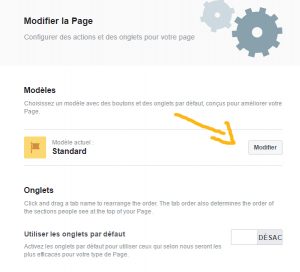 There is also the possibility of using a template made by Facebook. Perhaps you will find one that will be perfect for you.
There is also the possibility of using a template made by Facebook. Perhaps you will find one that will be perfect for you.
Anyway, take the time to put your contents in the order that is the most useful not only for you, but especially for the people who follow you.

Specialist in digital communication and international cinema, videographer, photographer and creator of content of all kinds.
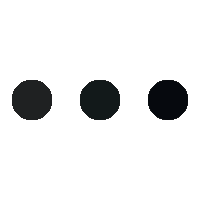

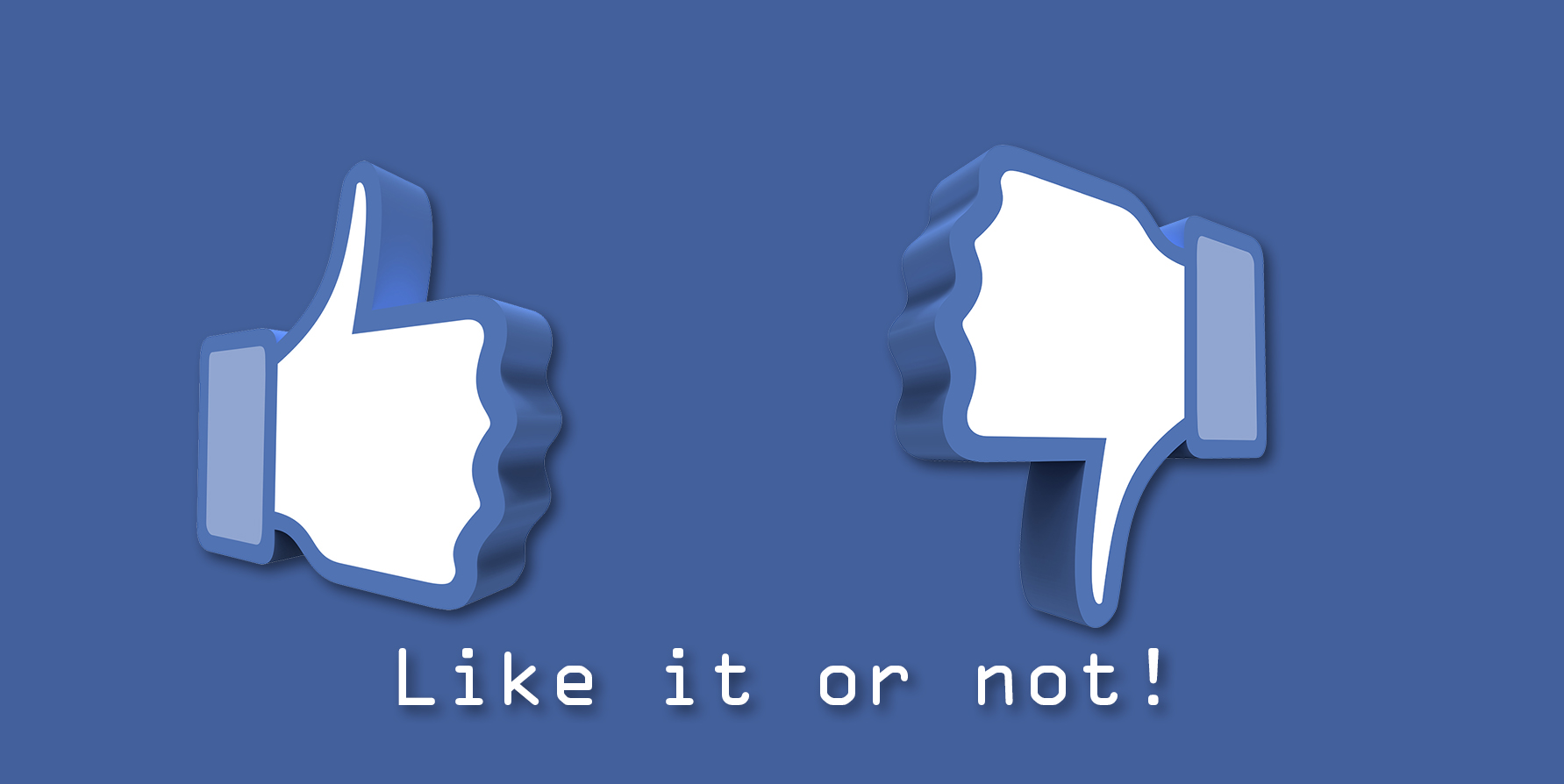
 Follow
Follow