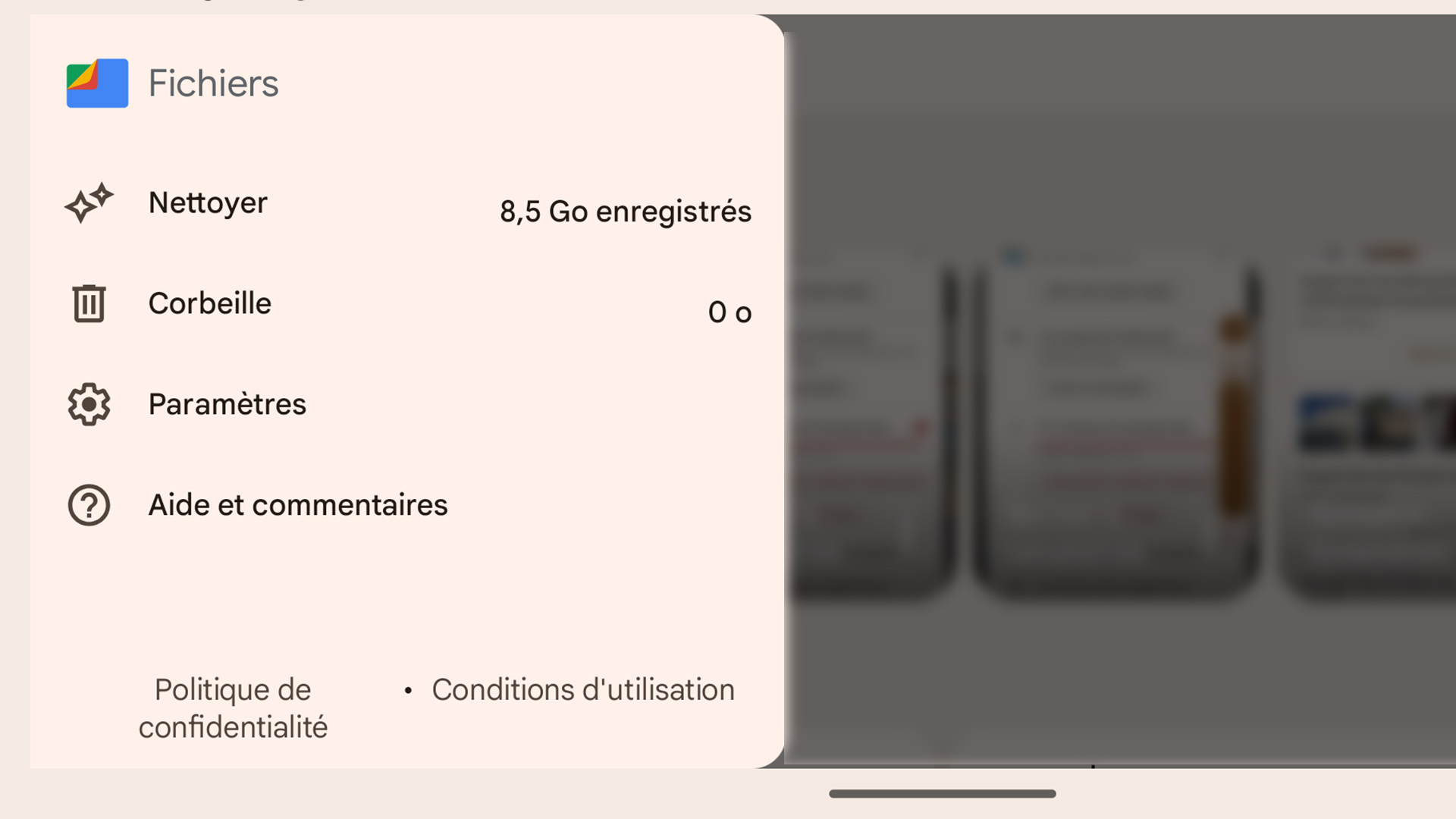There was a time when collaborating on a work meant “sitting in the same room.” But now, not only have we no longer need to be in the same room to work together, but we do not even need to be in the same building, or even in the same country. It is even possible to work on the same document simultaneously, while being both at home.
What tools to use? Why not the Google Office suite? It is not only free, but it can be highly effective.
How does it work? and what can be done with the various tools?
The 4 tools that are part of the suite are Google Docs, Spreadsheets (or Sheets), Presentation (or Slides) and Keep. And recently Forms has been added (a software to create forms). The whole thing being connected through Google Drive. Google Keep used primarily for taking notes, we will focus on the 3 other software.
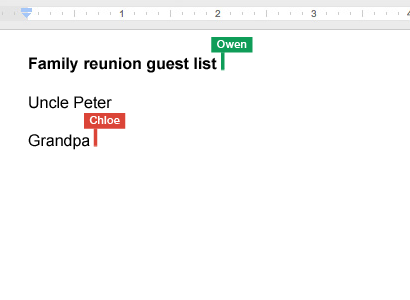 Google Docs: It is a free writing software. It is possible to use templates or to work from a blank document. With Google Drive, you can access documents from anywhere. It is even possible to access them offline. It is also possible to “chat” with colleagues and to add comments within the documents. The changes are saved automatically. In addition, documents are compatible with Microsoft Word. You can also add modules to make Docs even better.
Google Docs: It is a free writing software. It is possible to use templates or to work from a blank document. With Google Drive, you can access documents from anywhere. It is even possible to access them offline. It is also possible to “chat” with colleagues and to add comments within the documents. The changes are saved automatically. In addition, documents are compatible with Microsoft Word. You can also add modules to make Docs even better.
Google Sheets: It is completely free software for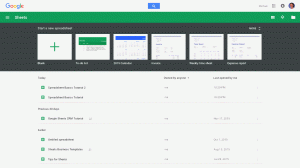 creating spreadsheets. It is also possible to use templates or working from a blank document. With Google Drive, you can access your documents from anywhere. It is even possible to access them offline. Charts and graphs are simple and easy to create. In addition, documents are compatible with Microsoft Excel. Statistics are automatically generated and modules can be added to complete the picture.
creating spreadsheets. It is also possible to use templates or working from a blank document. With Google Drive, you can access your documents from anywhere. It is even possible to access them offline. Charts and graphs are simple and easy to create. In addition, documents are compatible with Microsoft Excel. Statistics are automatically generated and modules can be added to complete the picture.
 Google Slides: It is completely free software for creating presentations. Many themes, hundreds of fonts, embedded videos and animations make it an efficient and easy to use software. Just like Docs and Sheets, it is possible to use Slides offline, as well as working with many people simultaneously. And Slides is compatible with Microsoft PowerPoint.
Google Slides: It is completely free software for creating presentations. Many themes, hundreds of fonts, embedded videos and animations make it an efficient and easy to use software. Just like Docs and Sheets, it is possible to use Slides offline, as well as working with many people simultaneously. And Slides is compatible with Microsoft PowerPoint.
In addition to the basic software, you can easily find “add-ons” for each of them. To add one, simply select “Add-ons” from the main menu. Then you select “Get Add-ons”. You immediately arrive into the shop extensions.
Why are these free software so good for collaborative work? For two main reasons: they are saved online and shared with anyone you want. No more need to have multiple versions, and it is possible to work together on the same document simultaneously. Each user has its own cursor with a custom color. All changes are made in real time.
So for your team works or your common lists, forget Microsoft Office and its astronomical cost, and start using the Google Office suite.

Specialist in digital communication and international cinema, videographer, photographer and creator of content of all kinds.
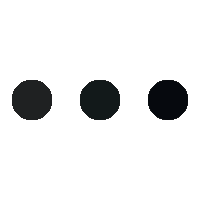


 Follow
Follow