For several years now, one of the great worries of the parents has been the Internet access of their children. What do they do on the web? What do they do with their mobile devices? What do they search for on search engines? What content is proposed to them?
Google now offers a tool to reduce these concerns: Google Family.
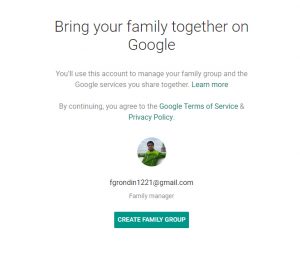
By launching this family tool, Google is becoming the first technology giant to adapt digital technologies to maximize the safety of children under the age of 13. Applications in the “family” range will be available in full version. But with parental control in the background. It will therefore be possible for an 11-year-old to have his or her own email address and use it to the maximum. While allowing parents to monitor what happens there and block, if desired, some features.
The children and the web
With its new product, Google is making a big move. Although risky, the gesture of the Californian giant is full of meaning. According to a study by Influence-Central, North American children receive their first smart phone at around 10.3 years of age. And 39% of children open their first social network at account at 11.4 years old – one year earlier than the minimum required by most platforms.
But the most striking figure is this: 84% of children between the ages of 6 and 12 use a tablet on a weekly regular basis.
The problem
Often parents, rather than offering the child his own device, let the little one use the big one’s device. This without changing the filtering and access options. Obviously, the other solution in this case is to have a different account for the child on the same device. But this involves opening another email to create a different account. And a child could not have one … until now.
The solution
 Here’s what Google Family Link will do. Now the child can have their own Google account, with its gmail address and other applications, but all managed by the parents. But what is even more interesting is that the account will “grow” with the child. Therefore, when the user reaches the age of 13, he may remove some permissions.
Here’s what Google Family Link will do. Now the child can have their own Google account, with its gmail address and other applications, but all managed by the parents. But what is even more interesting is that the account will “grow” with the child. Therefore, when the user reaches the age of 13, he may remove some permissions.
How does it work?
To activate Google Family Link, you must first create a family group. Then you have to install the application on the devices involved. Then the general parameters have to be adjusted. Each application that will be installed on the child’s device must be approved by the responsible adult.
But beyond the choice of applications that the child can use, there is the possibility to manage the time of use of the device, the moments of use and you can access a large amount of data related to the use of the device.
And since every family can have its own rules, the application offers a lot of flexibility.
In conclusion
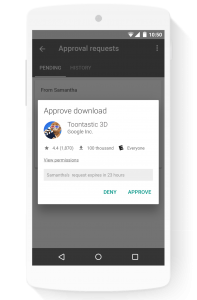
The application which is available on Android only, for now, is worth trying. Since it was not available in Canada until last week, we did not have the opportunity to test it thoroughly.
But it seems very promising. Note that it is possible to create an account in Canada, but for now, the mobile application cannot be installed yet.

Specialist in digital communication and international cinema, videographer, photographer and creator of content of all kinds.

 Follow
Follow