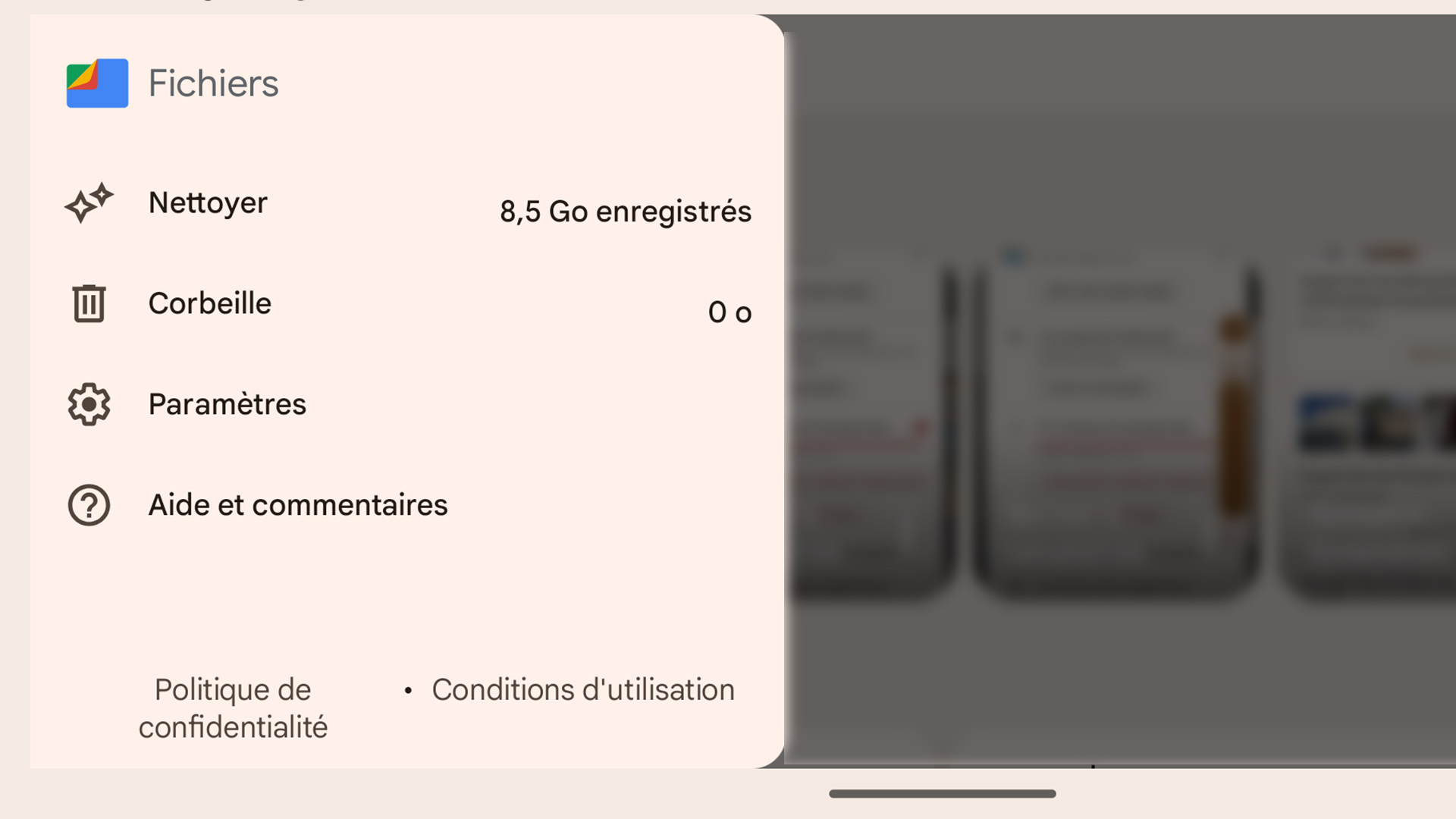Sometimes we want to have a specific phone ring for one person. Whether you want to have a love song when the loved one calls you, or a funny notification when your best friend sends you a text, know that not only is it possible, but it’s simple.
Here’s what to do:
- select the “Contacts” application
- Select the contact to edit
- Select the menu (the three dots at the top right)
- Select “Set Ringer”
- Choose the location where the ringtone that you want to put to the contact is located
- Select “Save”
There you go. Your ringtone is changed for a single contact.
You can also watch this short video that shows how to change the ringtone of a single contact:

Specialist in digital communication and international cinema, videographer, photographer and creator of content of all kinds.
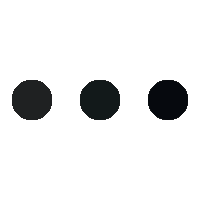

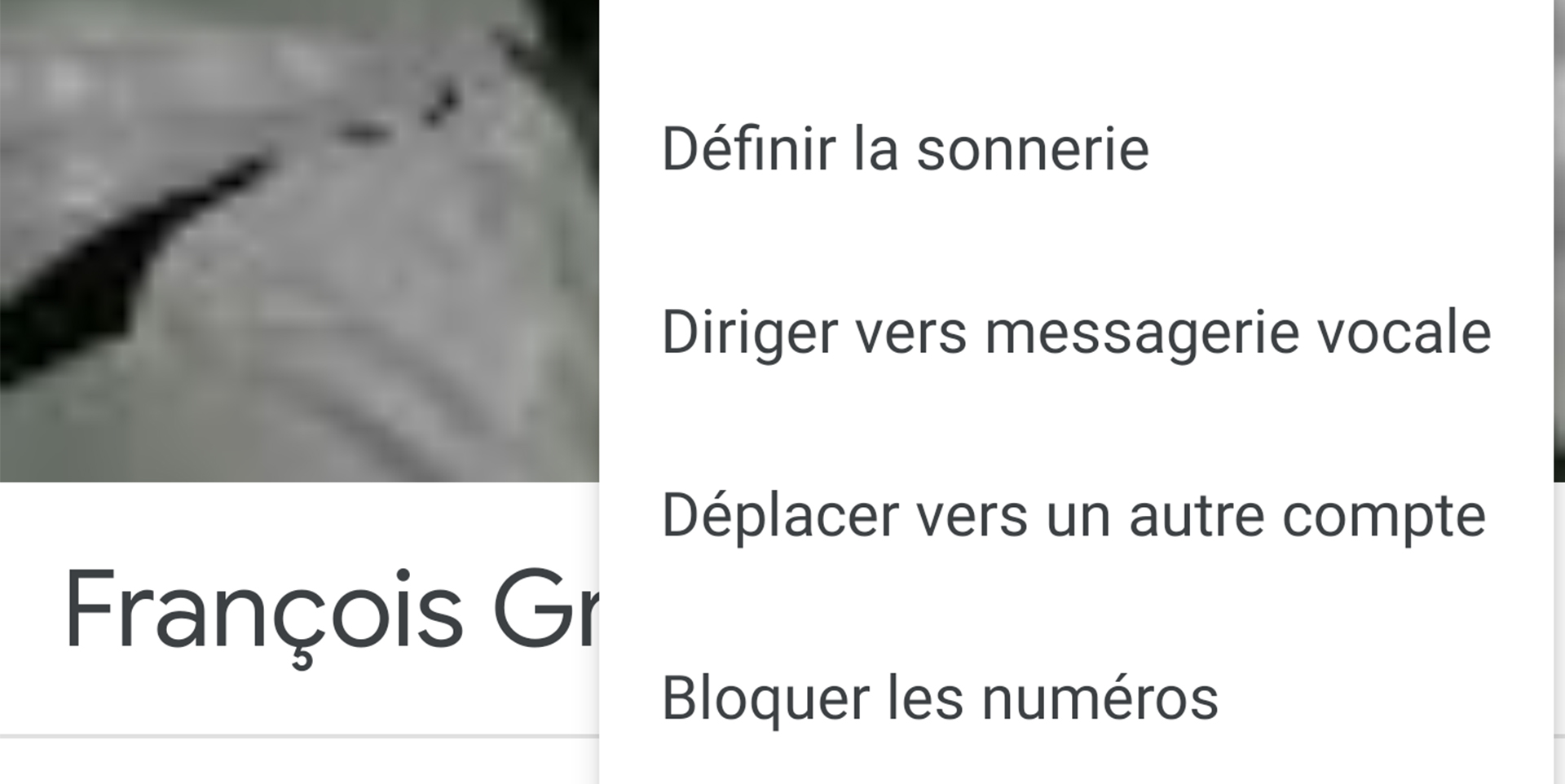
 Follow
Follow