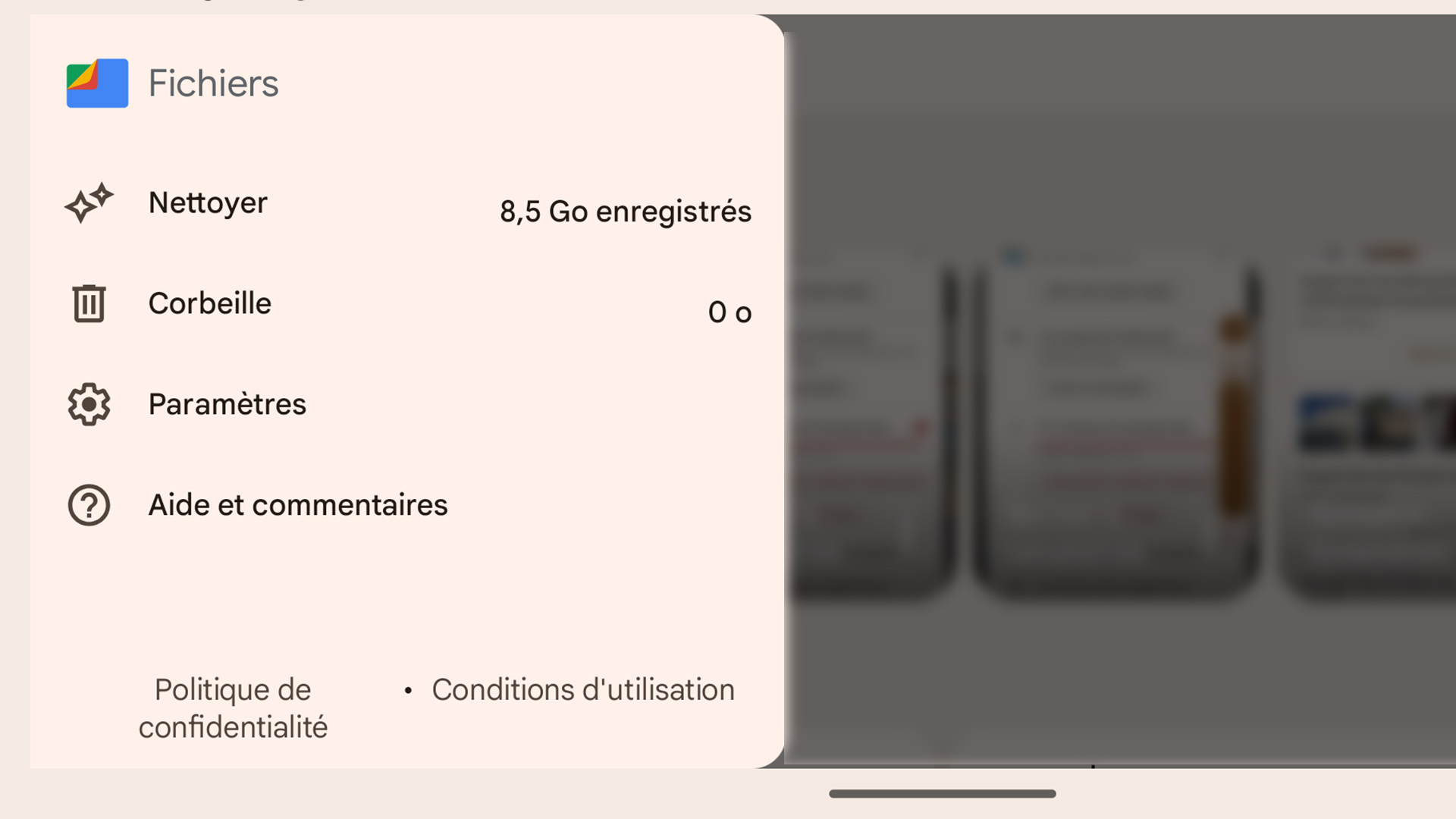![]() Digital helps to plan a trip. But when you are outside your country, you do not always have access to the Internet. So, often mobile applications are not as effective as they should be. But with Google Trips, this problem is largely settled.
Digital helps to plan a trip. But when you are outside your country, you do not always have access to the Internet. So, often mobile applications are not as effective as they should be. But with Google Trips, this problem is largely settled.
Offline functions
Google Trips offers a version that does not require Internet access. It is therefore possible to consult the places you like, but also Google Maps. No need to note the path or print out maps.
In order to allow you to access your maps and the places you want to see, you have the option “download this trip”. And if you visit several cities, you can download them one at a time. And once you’re moving further on your journey, you can remove the download to save space.
Features
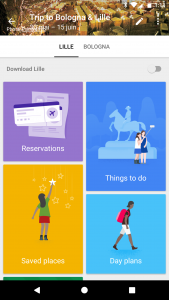
The first feature I used on Google Trips is the search option on Gmail. By allowing the app to look in your email, all your past, present and future travels will be put into the app. Trips will find your room, hotel, plane and train reservations. So your entire trip will be accessible via a single application.
Then, when you select a trip inside Google Trips, you will find 5 possibilities: reservations, things to do, saved places, day plans, and food & drink.
In the “Reservations” tab, you will find all your reservations: airline tickets, train tickets, etc., with all the details and a link to the original email.
The “Things to Do” tab offers suggestions on what to see in the area. It is possible to search by categories. In addition, you can let Google’s AI work for you and suggest the things YOU will want to see or do. You can save the places you want to see during your trip. You will then find them in the “Saved places” tab. This section gives you all the features linked to Google Maps, since it is through the latter that you get the information about the saved places.
This brings you to the “Day plans” tab. You can, if you are the type to plan more than me, enter your schedule by day.
Finally, the tab “Food & drink” suggests the places to try using geolocation.
Is it worth it?
Personally, I loved using it. The fact of having all the information about my trip in one place pleases me. Also, by sliding down, I can remember all the trips I’ve made in the last few years.
Try it! And let me know what you think.

Specialist in digital communication and international cinema, videographer, photographer and creator of content of all kinds.
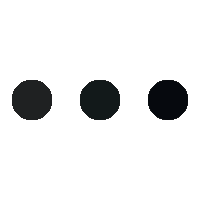


 Follow
Follow