If you use Instagram, like me, maybe you find it a pity not to be able to insert more than one link in your bio. I am going to make you a more than amazing revelation. Incredible, in fact! Shhhhut. It is possible to put more than one link in your bio.
 Here is a simple tool that allows you to put more than one link in your Instagram bio.
Here is a simple tool that allows you to put more than one link in your Instagram bio.
Let me introduce you to Linktree.
The principle is simple. A link is created in Instagram leading to a landing page offered by Linktree. And it is on this page that we can put the different links to which we want to redirect our subscribers.

Linktree is not revolutionary. But it’s free and it allows us to add valuable links to the desired sites. The tool lets you customize the color of links and the color of the page background.
The number of clicks on each link is also calculated. So we can see if our links are used or not. It is, on the other hand, the only statistic calculated. But, for a free tool, it’s still good.
Linktree is a simple and effective tool to improve your Instagram profile. Try it and tell me if you like it.

Specialist in digital communication and international cinema, videographer, photographer and creator of content of all kinds.
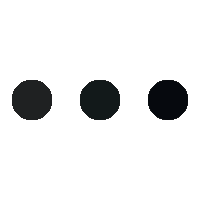


 Follow
Follow
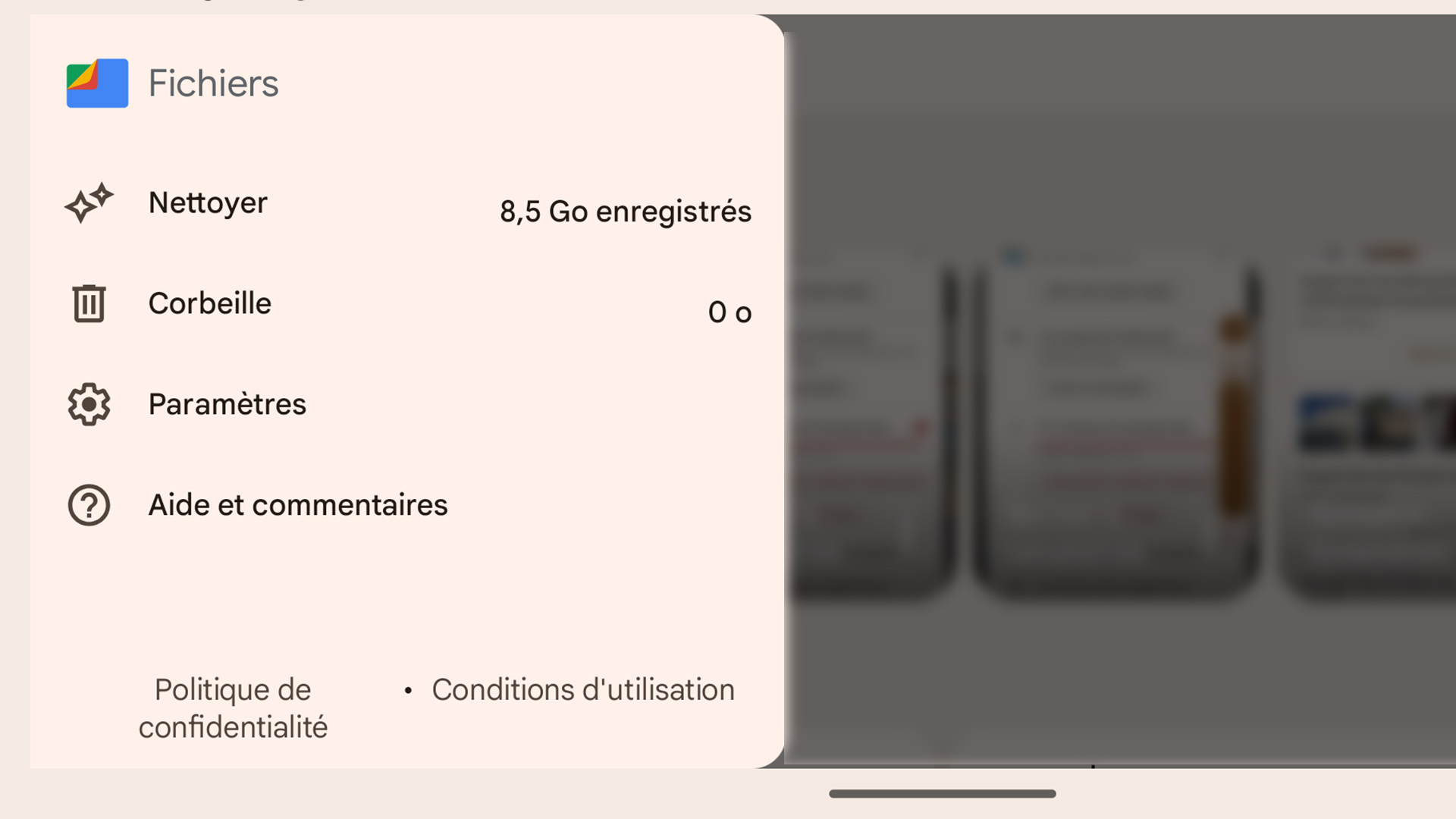

Hey guys! Loved your article on linktree. It is really great how you described the platform so simply. It sure is a clever workaround for having multiple links in your Instagram bio. If you guys like Linktree, then you’re going to love Elink.io (https://goo.gl/3ZrXTp)!
Elink does everything what linktree does and more!
What sets it apart from linktree is the ability to make your links aesthetically pleasing and more engaging than simple plain links. You can choose from over 19 different layouts to display your links visually, track link traffic and make changes to the links in real time! Do give it a whirl and let us know what you think 🙂